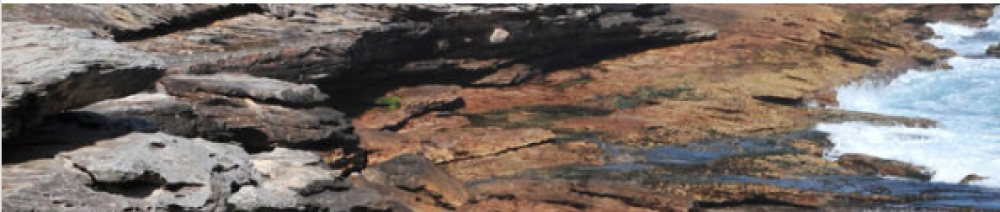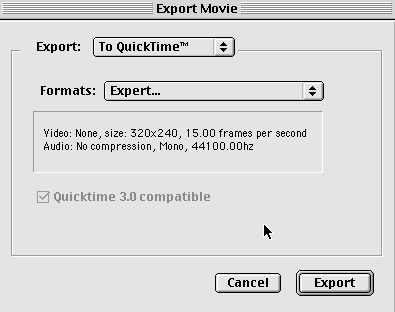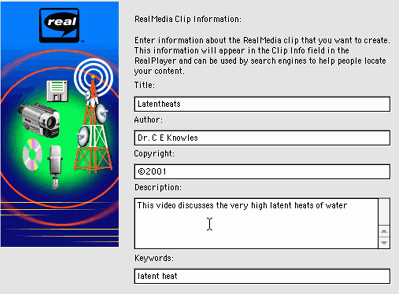|
FINAL MILESTONE REPORT for the project: CURRICULUM DESIGN, PRODUCTION AND DELIVERY OF MEA 200 AS A WORLD-WIDE WEB COURSE NCSU OFFICE OF INSTRUCTIONAL TELECOMMUNICATIONS (OIT) Project Period: May 1, 1996 to December 15, 1998 Last Update: April 11, 2019 |
Principle Investigator:Ernest Knowles, Ph.D.
|
![]()
This Milestone Report webpage includes a report for the above named project that was periodically updated and now is final. It describes my experience in, and recommendations for, putting my MEA 200 course on the web, and in comparing its learning outcomes with those of other courses taught at the same time. The report is subdivided into five parts:
- Part 1. Background, Goals and Objectives of the Project (included below on this page)
- Part 2. Disincentives & Problems in Putting Course Online (including findings and lessons-learned)
- Part 3. Description of Web Course (and why I did the things I did)
- Part 4. Guidelines for Putting a Course Online (including my course construction strategies and procedures for editing and compressing audio and video files for use in the web course)
- Part 5. Final Comparisons of Academic Performance (for five of the six venues for twenty-two academic periods)
NOTE: In the years since I completed this project, there have been great advances in the speed and capability of computers and other web-related software and technology. I now use a MacBook Pro to maintain my online course, that has been migrated to the NCSU Moodle platform, so I have minimized the discussion about computers and software in this final report. I have left intact many of my recommendations for constructing an online course, because they are still sound.
Also, there has been a large increase in enrollment for this online course and, especially, in the percentage of Degree Students (DS) taking this class. As you will see in Part 5 of this report, where I compare the performance of students in five different venues, the enrollments in all but the regular lecture classes during the initial study period, were generally small. When I first offered a course online in the late 1990s and early 2000s, enrollment in MEA 200 was no more than 25 Non-Degree Students (NDS), who registered for the class through the old OIT. Since then, however, there has been a steady increase in enrollment, so that for Fall Semester 2018, 76 of the 80 registered were DS taking MEA 200 as a flexible access class.
This large increase in enrollment (and the much increased percentage of DS) came after NCSU created DELTA, and after it changed its tuition policy in 2012. Now DELTA classes are treated in the same way as regular classes – registration is also through MyPack Portal at the end of the same registration period, and course hours are included in the minimum 12 credit hours, without any extra charge.
![]()
Part 1
BACKGROUND, GOALS AND OBJECTIVES OF THE PROJECT
![]()
Background
The project was initiated in response to a series of discussions beginning in the early spring of 1996 between the PI, Sondra Kirsch (then the Associate Vice Chancellor for Outreach & Extension), Tom Russell (Director of the Office of Instructional Telecommunications – OIT), and John Cudd (Director of Adult Credit Programs & Summer Sessions). Funds for the project were provided by Sondra Kirsch, and the OIT web course and guidelines generated by this project were to be under the administrative control of Tom Russell.
After the start of the project, the Provost provided funds for a select group of 25 faculty to put their regular semester courses on-line by the Fall 1997 semester (registration to be through NCSU TRACS). This initiative was called Project 25 and included funds for one month summer salary, for the purchase and/or upgrading of computers, and for the purchase of additional equipment.
I was selected as one of those faculty and, in addition, to serve on the Project 25 Steering Committee. After that, I served on an ad hoc committee with Dr. Frank Abrams – Senior Associate Provost for Academic Affairs; Dr. Bill Willis – Associate Provost for Instructional Technologies; Dr. Doug Wellman, the first Director of the Faculty Center for Teaching and Learning (FCTL); and Susan Nutter, University Librarian. Our charge was to organize and shape Learning Technologies Service (LTS), an outgrowth of Project 25 which, in partnership with the FCTL, was to serve as a campus focal point for educational technology activities. The LTS is now firmly established and includes a team of computing specialists and librarians to offer assistance in exploring, evaluating and applying innovative multimedia applications and information resources.
Also I was named to the Provost’s Extension Instruction Funding Response Team to formulate procedures that NCSU would follow, because of new funding procedures that were implemented at that time by UNC-OP (general administration).
Finally, I was named to the Provost’s task force that established DELTA (Distance Education Learning Technologies Applications) to administer distance education for NCSU (now fully implemented in the Provost’s office and into which LTS and the original OIT have been incorporated).
![]()
Purpose Of Project
The purpose of the project was twofold:
- To expand existing web-course guidelines that focus specifically on the creation and administration of web courses at NCSU, so that any faculty member who wants to put a college-level course for credit on the web may do so, and
- To directly compare the performance of students taking MEA 200 on the web with those taking the same course in three other venues (regular semester classes, summer terms, and cable/video independent study classes).
![]()
Project Objectives
Develop, offer and document MEA 200 as a credit-course on the internet
Course content, level of difficulty of exams, and textbook to be used were, to the extent possible, held constant for all of the project period and for all venues of the course. Course development and improvement was continuous but, depending on the pace of development of new and less expensive technology, was to progress through at least three instructional and technology levels:
Level 1. Tutorial and static – at this level, course material is similar to that used in the Independent Studies Course. Graphs and pictures would be static, and some from the textbook may be included as part of web course. Students would correspond with PI on one-to-one basis using email, telephone or fax, and with the instructor and other members of the class by listserv.
Level 2. Tutorial and dynamic – at this level, the course would include the same basic material and correspondence as above, but would introduce audio discussions selectable by the student in each lesson, and/or video pictures that students could select to view if they have the proper computer and monitor.
Level 3. Interactive and dynamic – at the final level, the second level course would be expanded to include interactive, real-time “chat-room” sessions that could include the PI and/or students registered for the course who have been assigned to study groups. Eventually, given the rapid development of technology, this also could include two-way “skype” video in addition to keyboard web chat sessions.
To provide the best minimum learning environment, faculty should first seek to offer a Level 2 web course and work toward a Level 3 web course.
Identify and solve problems and disincentives in developing and offering a college credit course on the internet, and write guidelines for use by others
This analysis included, but was not be limited to:
- the use of copyright materials on the internet
- restricting course material access to registered students
- registration and payment procedures
- administering and maintaining the security of examinations
- establishing interactive sessions between instructor and registered students
- designing attractive course web pages
- determining which web-site software will provide the best site management and maintenance
- faculty and staff time commitments
- equipment requirements and support needs
- production requirements
Establish a sound program to evaluate the various delivery strategies
This included, but was not be limited to:
- development of pre- and post-testing instruments
- development of student performance criteria that can be used to evaluate all the teaching strategies
- decide which potential dependent variables (e.g., age, sex, academic background etc.) should be included in the performance evaluation process and devise proper forms to gather that information
- identification of student traits that lend themselves to success in one or more of the delivery methods (i.e., some traits may favor independent study, some classroom Interaction)
![]()
Part 2
PROBLEMS AND DISINCENTIVES IN PUTTING A COURSE ONLINE
This part of the report includes discussions of problems and disincentives that faculty encounter putting a course online, related issues such as copyright and cooperative learning on the web, and some conclusions from my experiences to date.
![]()
Problems And Disincentives
The problems and disincentive to take a course on-line can be subdivided into three main categories. Each of these subdivisions are discussed below.
Authoring an On-line Course
Faculty members who have developed and taught outstanding courses at NCSU for many years should be the pool from which to recruit candidates to take their courses on-line. It is my distinct impression, however, that the degree of ease with which this is done has as much to do with whether they already have written their course in a publishable fashion (i.e., as an Independent Study Course to be offered for credit, or as a Course Pak available for sale for regularly scheduled courses) as it does with their desire to offer their course on-line. Writing lesson plans in a recognized format (Introduction, Learning Objectives, Reading Assignment, Discussion, and Written Assignments, etc.), even if the faculty member does not have plans to take the course on-line, can be a daunting task that may take many months.
I had been teaching MEA 200 for more than a quarter of a century before I put my course online. During the first decade of my teaching experience, as I developed the course, lesson plans were written and rewritten and I followed them quite closely in teaching the course. After that, however, I taught this course using just a well developed outline, not from written lesson plans.
That outline, a result of the evolving nature of the field, my extensive experience, and my changed feelings about what are the most important concepts that students should learn (and how best to help them learn them), turned out to be quite different from my previously-written lesson plans. So, when I had to turn around and rewrite these outlines into the proper lesson plan format for an Independent Study Course that was offered through the UNC-CH program, required more than 12 months of concerted effort to complete.
The MEA 200 Independent Study course formed the core of my web-course and was converted to HTML in 1997.
Getting the technical help for putting a course On-line
The main disincentive for a faculty member to actually get a course on-line is knowing where to get the training and/or technical help to create and put the web-course on-line. The University invested considerable capital to hire this expertise as part of Project 25, and now this expertise has been restructured at LTS, and each year proposals for funding are requested, so that disincentive has already been addressed.
Obtaining the proper equipment
To convert an existing course to a web-course requires the purchase of high-end computers and software, and of such things as scanners. In most instances, the purchase of these items will require a faculty member to obtain substantial resources, probably beyond that available from his or her own department operating budget.
![]()
Related Concerns
Related to the three categories above are some additional problems that need to be addressed by any faculty member contemplating an NCSU web course for credit.
Copyright issues for material used in web course
The “Fair Use” rule that allows faculty to make appropriate numbers of copies of figures, articles out of scientific journals, etc., or show commercially produced movies, video tapes, slides, or transparencies in the classroom as part of the learning experience, may not generally apply to use of those same types of materials on a web course. Even when access to the web course is strictly limited to registered students, and they are required to purchase the textbook, permission may need to be obtained from the publisher for use of materials that would be permitted in the traditional classroom.
The laws relating to the use of copyrighted material in the ‘new’ learning environment is continually under consideration at the national level, and publishers and other commercial enterprises are working hard to restrict fair use on the web, or any other electronic media. Considerable concern was raised by the Scholarly Communication Subcommittee of the University Library Committee (of which I was a member) to require faculty participation in the drafting of UNC GA Copyright Policy Document so that fair use of materials can be extended to electronic media. I also sat on that the NCSU Copyright and Patent committee, and those issues seem to have been resolved.
Cooperative and other learning strategies in a web course
Faculty interested in the issue of quality of instruction recognize the importance of cooperative learning, where traditional classes are routinely divided into groups to answer questions posed by the instructor, and in critical thinking, where questions are posed that require contrasting and comparing and looking for links between cause and effect, etc. Faculty can include real critical thinking into their courses regardless of the venue, but cooperative learning is much more problematic and is difficult to emulate in a distance learning environment.
- Interactive video telecommunications, because it is synchronous, would most closing parallel the single classroom experience because it would allow the student at a remote site to ask questions and hear the group responses, though his or her participation with the group in the solution stages would be difficult and passive.
- Video tape courses would provide a step down from this because it is asynchronous and, though the remote student can hear the responses from the group, he or she would not be able to contribute to the discussion.
- Written independent study and web course students cannot participate actively in cooperative learning unless some mechanism is set up that would allow remote students to be interactive with the on-campus class.
- Instant messaging (IM) and/or “Skype-type” software is synchronous and allow cooperative learning opportunities, though not to the same degree as offered to students in groups at the home site.
- Web conferencing and listservs, both asynchronous, would be a step down from IM, but would be preferable to no contact at all with the students in the home class.
Technology advancements in the commercial product called Moodle can provide an environment in which interactive synchronous video in a web course may be possible, but course scheduling would put very real constraints on students living many time zones away, and on the faculty member who would have to be present during the chat.
![]()
Conclusions
It is my firm belief that if the University wants to attract the best teachers to create and make available on-line courses that are academically sound, it must be willing to invest the funds necessary for the task, and must ensure that the reward structure recognizes faculty participation in distance education. The funds include:
- Faculty salary monies for one or both summer terms (so that nine-month faculty can work on their web-course without having to teach); for released time monies that departments may use to free up twelve-month faculty from their normal teaching load; and for supplemental salary for those who work on the web-course as an overload (the route provided me by funding from this project).
- It should include money to upgrade or buy the computer hardware and software necessary to bring a course on-line.
- Also, it should include permanent funds to hire the technical staff necessary to help the faculty member bring his or her course on-line. The learning curve is so steep that, without this technical assistance, it would be very frustrating and difficult for most faculty to put a full course on-line.
- As I said earlier, this staff is now part of LTS
- Rewarding faculty for creating and teaching distance education courses must be part of promotion, tenure and salary considerations. The scholarship involved in distance education and distance learning is every bit as real and important as that involved in traditional teaching, and if this scholarship is recognized and rewarded, I firmly believe our best faculty will participate.
![]()
Part 3
DESCRIPTION OF WEB COURSE
This part of the report describes the MEA 200 web course produced by this project and some of the reasons why I structured it the way I did. It includes changes in what I originally wrote to reflect changes in technology and organization at NCSU.
![]()
Technological & Instructional Level of Course
A Level 2 tutorial and dynamic MEA 200 web-course was completed ahead of the project schedule and offered for the first time for the Fall 1997 semester, as a flexible-access course where NCSU Degree Students (DS) registered through TRACS, and Non Degree Students (NDS) registered through OIT (now DELTA).
As discussed earlier, now that my course has been migrated from the original Project 25 server, and is maintained on the NCSU Moodle site, all DS and NDS students register for the DELTA section of the class through My Pack Portal. The web-course has no classroom obligation and students take all exams at DELTA Testing Centers on campus, or, if out of town, from approved proctors. This DELTA web-course is offered year round during the regular academic year, and with new tuition regulations, have enrollments that are more than 95% DS.
The early completion date on this Level 2 web course was due, in part, to my participation in Project 25 from January through September, 1997. The Project 25 funds supplemented those originally provided by this project and allowed me to significantly upgrade my computer and purchase additional and essential equipment and software. Invaluable technical assistance in converting my written course into a web-course also was extended by the Project 25 staff.
Without this technical assistance (and additional financial aid), I would not likely have been able to have even a Level 1 course on-line in time for the Fall 1997 semester. Since then, additional resources needed to continue offering and improving this course, have been provided by my department.
 Elements of Course
Elements of Course
Course Description
This rigorous sophomore-level course covers all of the science of oceanography with a particular emphasis on the important inter-relationships of the ocean as part of our environment. Included are: discussions of marine geology, the global effects of plate tectonics and ocean sedimentation; chemical, physical and thermal properties of the ocean, the interactions between the atmosphere and ocean, and climate change; surface and subsurface ocean circulation; ocean wave generation and interactions; ocean tides and their environmental effects; and marine biology and the importance of microscopic plants in the ecology of the ocean and global environments.
The course is designed to be demanding at the sophomore level, and because now more than 80% of my students are juniors and seniors, the grades are fixed (they are not curved each semester, because that would penalize underclass students).
As with my regular course, the subject areas of my web-course are divided into roughly five equal parts.
Group Learning
To enhance learning, the web course includes a group learning experience. After the first exam (so that enrollment is stable), classes are divided into study groups of three students, and each group is encouraged to meet at least weekly face-to-face, or using some form IM or email. The presiding and recording functions of the group rotate among members of the group each week. Group reports are sent to me via Moodle communications.
Main Course Page and Syllabus
The main MEA 200 Course Page is also the course syllabus, and all of the sub-files of the course are linked to from there. The URL for the course now is:
and access is restricted to registered students and others who have permission. Wrap Access is controlled by use of the unique university id and password automatically assigned to all registered students when they were enrolled by the University.
Included on, or linked to, the main course page are:
- Description of Course
- Prerequisites
- Course Goals and Objectives
- Textbook
- Course Organization
- Classroom Meeting Requirements
- Examination and Assignments Policies and Procedures
- Grading Criteria
- Hardware Requirements
- Discussion of Group Organization and Activities
- Frequently Asked Questions
- Class Schedule
- Suggestions for Success
- List of Lessons On-line
- List of Assignments On-line
- Study guides for Parts 1, 2, 3 & 4 of the Course
- Exam preparation, self-evaluation
Lessons
The structure of the lessons of this course reflects the course’s content. Unlike other science courses, students do not solve equations or calculate numerical problems, but are expected to learn to ‘think like an oceanographer’ and be able to think critically about the inter-relationships discussed. Therefore, the lessons do not include ‘immediate feedback’ problem sets, etc., but are written in ways that often model the scientific-method of thinking that I expect the students to learn. Indeed, written discussion questions make up all the questions of the assignments, and from forty to fifty percent of the questions on the four examinations.
The MEA Web-course consists of a total of fifteen lessons posted to Moodle. Each lesson includes an index page that includes a specific reading assignment and usually links to two or more parts. Breaking the lesson into multiple parts decreases the size of the file to be downloaded and printed (the preferred way that I discovered my students used to study their lessons), which they then ‘highlighted’.
Every lesson includes graphics and figures that I created, scanned from the textbook or downloaded from an associated textbook DVD (with permission of the publisher) using graphics software, and from one to six streaming audio files.
Note: My text book is now offered as an eText, and all chapters include Smart Figures and Smart Tables that provide very much better tools for learning than the static printed textbook.
Lessons are all included in the Moodle course and linked to from the course page. The class schedule used is the same one I used for my regular course. The course also includes streaming video segments which show the development of important graphs or other figures not included in the file, and that were extracted, compressed and linked to the lessons.
Written Assignments
Thirty-two written assignments were posted to WebAssign by the students through out the semester (now they are submitted through the Moodle course software). Each assignment is worth 10 points, though I select randomly only two from each of the four parts of the course to grade. Also, students receive 0.625 points for each assignment they turn in. Thus, if they turn in all assignments they get a total of 20 points, and if they get full credit on the four I grade they get an additional 80 points. The total for the assignments, therefore, is 100 points and 1/5 of the grade. Assignments are submitted by each student using WebAssign. This also gives me the capability of providing keys to the answers for all the assignments, which students may use to study for exams, whether I grade them or not.
Class Examinations
Finally, there is a 100 point exam for each of the four parts of the course (for a maximum total of 400 points). Each exam consists of from 42 to 50 points for written discussion and critical thinking questions; 20 to 25 points for multiple-choice questions; and the remaining points for drawing and matching questions. Web-course students now take the exams online at one of the DELTA Testing Centers.
![]()
Part 4
GUIDELINES FOR PUTTING A COURSE ON-LINE
The following are guidelines that I proposed for taking a course online, with modifications entirely based on my experiences since 1997.
![]()
Suggested Model for Taking a Course On-line
Based on my experience, I suggest faculty approach the task using a two-stage model:
- Create, develop and test Web-tools (tutorials, Web-conferencing, problem-set submissions and/or test-taking, graphics and audio/video) for use in supplementing an existing regular semester course.
- Expand these Web-tools and offer the course on-line through DELTA on Moodle.
 Minimum Hardware Requirements
Minimum Hardware Requirements
Very rapid advance in computer capabilities mean that all current MACINTOSH and PC computers will be more than enough to produce an online course. So what I had listed as minimum hardware and software in the original report, is now easily provided.,
For faculty who will created a web-course and intend to use streaming video, I recommend
- DVD BURNER – The immense size of the uncompressed digital video files makes it mandatory to have a means to write the video files to a disk. Most computers now have that capability as a standard part of their architecture.
- SCANNER – Access to a precision scanner is critical for adding graphics and pictures – even though most textbooks now come with a DVD that includes all the figures you would need – and which you can use Photoshop to change sizes and enhance the contrast, for instance.
- AUDIO/VIDEO ENCODER – I used Real Media (no longer supported by NCSU) early in my course development, but other software is available for compressing audio and video files.
- VIDEO CAPTURE CAPABILITY – Most current computers now have this capability. My MacBook Pro with OS 10.13.xx has that capability in iMovie and also the ability to compress QT movies.
Software Recommendations
The following are suggestions for Mac and Windows HTML software for converting text to, and editing of, HTML and for producing and editing graphics and audio files.
- DreamWeaver for conversion of text to HTML. Even if you intend to migrate this to Moodle, it is helpful to have it already written in HTML format.
- Photoshop with the associated import-scanning software for creation, editing, labeling and conversion of .pict graphics files and scanned images into .gif or other compressed web friendly files.
- SoundEdit or its equivalent for creation of uncompressed audio files.
- Adobe Premier or iMovie for editing video files.
![]()
Course Construction Strategies
Listed below are some of the strategies I found useful in constructing my course. I chose these strategies with one goal in mind: to present pleasing and easily navigated web pages; and to use technology (graphics and audio and video) when it enhances the learning experience.
Lesson Plan Organization
As described in the Course Description – Part 3 of this report, I divided my course into fifteen lessons — this made it easier for me to prepare a class schedule, and it provided a smaller file for the students to download and print.
During the early stages of the conversion of my written course material into html, I designated the audio and graphics files on my computer in all of my lesson folders with the same name (audio and graphics, respectively) and found it desirable to name the audio and graphics folders with the same number as the lesson folder in which they reside (e.g., lesson07, audio07, graphics07). I also named the course audio and graphics files courseaudio and coursegraphics for the same reason.
Finally, I organized and kept the course on my computer in the following alphabetical hierarchy (when a .html is included, it is a file; when it is not it is a folder) – I include a representative set of files and folders, and am using one of my larger lessons as an example:
COURSE (main folder that holds all subfolders and files)
courseaudio (all audio files used outside of the individual lessons)
coursevideo (all video files used anywhere in the lessons)
coursegraphics (graphics files used outside of the individual lessons or used commonly in all lessons — such as sound and return ‘buttons’, and non-standard space bars, etc.)
index.html (this is main course page, from which all other parts of the course can be accessed)
lessononline.html (gives links to lessons)
Chapter07 (folder that contains following folders and links):
audio07 (all audio files for this lesson)graphics07
graphics 07 (all graphics for this lesson)
index.html (this is main lesson page that includes reading assignment, course objectives, etc. for this particular lesson)
part1.html (sub part 1 for breaking content into small bites)
part2.html (sub part 2 for breaking content into small bites)
studyguide1.html (study guide for Part 1 of course – there are four such study guides)
Note the use of the index.html files both in the COURSE folder and the lesson07 folder. Web browsers will recognize the index automatically, without having to include it explicitly in the URL.
Note also that you should not use spaces in the titles, and the lesson, audio, graphics and html files are all lower case. This makes downloading the files more compatible for UNIX-based computers. Note finally that to keep the lessons in order when shown in list format on my computer, I write each single digit number below 10 as a two digit number with a 0 preceding (e.g., 01, 02, etc).
Note: Now that my course has been migrated to the NCSU Moodle site, the exact organization suggested above will be similar, but not identical to what I had maintained on my computer – Moodle has its own standard format, but within that format, I have tried to preserve my organization. Also, using Moodle eliminates the use of Dreamweaver or any other HTML software.
Page Construction
I did not recommend using frames on the lesson pages. Students with minimum hardware (e.g., small or single scan monitor) and software capabilities may not be able to download framed lesson properly. Also, I discovered that all the students thus far print the pages for detailed study, and printing framed pages is problematic.
Scanning Graphics
I used the software supplied by Microtek with its ScanMaker 2850 scanner to import files into Adobe Photoshop on my MacBook Pro. I set the color mode to RGB, scale to 100% and optimized for quality rather than speed. I also set the scan rate at 145 bpi and then, before adjusting the sharpness, brightness and/or contrast, reduce the size to 72 bpi. This setting gives an adequately clear image without creating an unreasonably large file. Then the image is further reduced when the RGB image is compressed (by indexing the color) into a GIF file that can be linked to your html page. For instance, a typical scanned image in RGB may be more than 500 KB in size, but will be reduced by more than a fourth when the color is indexed.
I now use a HP Scanjet G4010 scanner (and its supplied software) and Photoshop CS5.1.
Recording and Compressing Audio
I recorded my audio files in three ways.
One, I used an inexpensive Radio Shack cassette tape recorder (with attached belt clip and lapel microphone) to record some of my lectures, then used a non-impedance coaxial cable to input the audio into my computer as a SoundEdit 16 file for editing and conditioning (with OS X, I did that using Classic OS). I did not use the voice-activated feature of the recorder because the start-up delay in recording clips the first part of each sound segment. I also put the lapel microphone about half-way down the front of my shirt, and record at normal speed and a volume setting of about 4 to 5 (to keep from clipping the amplitude).
Now with current computers, this input and conversion of audio files can be done with existing software.
Two, I used the microphone supplied by Macintosh and set it on top of the monitor (at a distance of about 14 inches from my mouth) and recorded directly into a SoundEdit 16 file.
Three, I used the audio portion of my video-taped lectures recorded by OIT (now DELTA).
After editing, I saved each sound file as an Audio IFF file.
I edited the sound files with two basic effects:
Smooth. This removes sharp edges, clicks, and pops. The Smooth effect simulates a low-pass filter that cuts out many of the higher frequencies from a selection. This command is used to eliminate hiss and static from a sound.
Normalize. This effect amplifies a sound to its maximum value without clipping or distortion. This is similar to applying an automatic gain control. Use this effect to raise the amplitude of a sound to its highest distortion-free level without time-consuming, manual amplitude adjustments. If a sound contains more than one track, SoundEdit 16 recalculated the normalize factor for each track. One hundred percent of maximum amplifies the sound to its maximum value without clipping or distortion. SoundEdit 16 increased the amplitude until one or more samples reach their maximum distortion-free value. A sound that is already clipped will not be amplified. To adjust the amplitude of the sound to a fraction of its maximum, distortion-free value, enter a value less than 100 percent.
In 1997 I compressed the Audio IFF files using a RealProducer Encoder with the narrow response feature optimized for a 56 KB modem. This response setting improved clarity of speech-intensive noisy signals and reduces the frequency response to about 4 kHz (from the 44 kHz of the recorded sound). Most importantly, it also compresses a 3 minute audio file from over 15 MB in size to about 350 KB.
Note: Now all my audio files have been converted to .mp3 files, and have been included into my Moodle course, and do not need to be optimized for such a small modem speed. Also note that what I described above have been outdated by new computers with more capabilities.
Editing and Compressing Video
Note: Now with the demise of NCSU support for Real Video, and to provide video files that my students could access, I had to retrieve all my uncompressed QT movies (stored on 8 DVDs) and compress them using QT 7 Pro on my MacBook Pro (with OS 13.XX). These files are much larger than the compressed files using Real Video (the largest being 195MB), but the compressed videos are easily downloaded on today’s computers, and start almost immediately (akin to streaming) without having to wait to download the full file.
I am leaving what follows intact because, all but the last few references to compressing the files using Real Media, contains good choices for editing using iMovie. In the future, I can do all that I describe below by capturing portions of my lectures into my MacBook Pro directly from the DVD provided by DELTA. When finished with a movie, I can then save as a compressed QT file using that feature which is imbedded into the OS, without using Real Media.
I had VHS video recordings (now they are on DVD) of all my lectures (from the video course I taught during one 5 week summer term), and selected portions of those tapes to edit and compress for inclusion on my web course pages, because seeing concepts developed enhances learning. To do so required a significant upgrading of my computer – at the time, I got a MacIntosh G5 computer that included the ‘simple-to-use’ iMovie software, a TV-VCR combination set, and a “Dazzle” Hollywood DV-Bridge to import the analog VHS clips and convert them to digital files.
My strategy for selecting video clips was to minimize me as a ‘talking-head’, by focusing on those parts of my lectures that showed the development of a concept that is difficult to do on a ‘static’ page. This included, for example, the development of graphs for such things as the density anomaly for water, and the estimation of geostrophic currents from a knowledge of the density of ocean water and the relative slope that is produced. Both these concepts are best learned seeing them developed on graph paper (as in the case of density anomaly) or being able to view the sea surface slope (as in the case of geostrophic currents) from 3-D props, etc.
The biggest problem in using streaming video is the size of digitized movies and even the final compressed movies. As you can see below in a comparison I conducted, many uncompressed files are as large as 1.9 GB in size (that was the largest QuickTime movie the software allowed me to make at the time — I had to break one file into two to get the size down). A typical compressed file optimized for the higher connection speed is at least 27 MB, so including a dozen or more in your web pages will require a large course locker quota.
I used the iMovie software to import the VHS video clips and edit the digital clips. The book iMovie: The Missing Manual was invaluable. This book contained much more than you need if you already have VHS tapes available, but the book was an easy read and very helpful. Of particular use was Part 2. Video files were imported as clips and stored on a ‘shelf’ on the upper right hand side of the screen, much as color slides are placed on a lighted viewing board. Each clip shows the first frame in the clip and the duration of the clip. The maximum length of a clip is 9 minutes and 28 seconds (about 2 GB of file space). If you import a file with a duration longer than that, iMovie automatically and smoothly begins a second clip. All editing of the clips was done while the clips are on the ‘shelf’. If you have more than one clip (say Clip 02), you need to move in down a couple of rows on the ‘shelf’ to allow for multiple edited clips of Clip 01 (see below).
I edited the clips as follows:
Selecting and editing clips. Selecting one of the on the clips from the ‘shelf’ displays it on the large monitor on the upper left hand side of iMovie. Below the monitor are the Scrubber bar (along which a Playhead marker moves) and play, stop, pause and rewind and fast forward buttons for use in editing the clip. Editing each clip is a little tricky, but once learned is very easy (much more so than use of a professional movie editor such as Premier). You will need to learn the difference between the chopping of a segment out of the middle of a clip (which produces two clips, such as Clip 01/01 and Clip 01/02) or the cropping off of the ends of clips (which preserves a single Clip 01). Once editing is completed, I drag the clips in sequence to the ‘movie board’ on the bottom the screen.
Creating titles. I didn’t use transitions between clips (as one would if using slides, for instance) but do use some creativity in presenting the title to the iMovie. I created a still image using Photoshop 5.0 that I use for the ‘title-page’ in all my iMovies. This image was imported and stored in the upper left hand corner of the ‘shelf’. Then I selected Titles from the tool bar just below the ‘shelf’, and set the duration of the clip to at least 8 seconds. I then selected IMPACT as the font (bold, easily readable letters on streaming video displays), and ‘Bounce to Center’ as the effect. (all shown below).
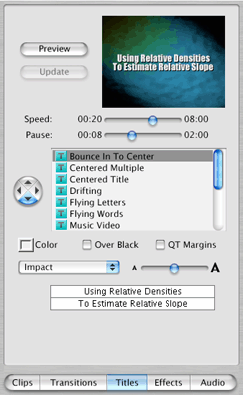 Once the title was completed, I dragged the title clip to the beginning of the movie board and it was rendered (it takes about 2 minutes).
Once the title was completed, I dragged the title clip to the beginning of the movie board and it was rendered (it takes about 2 minutes).
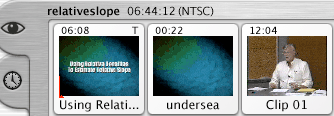
I exported iMovie as a non-compressed QuickTime movie. I did not compress the iMovie during export to QuickTime so that I could have more control over the compression using Real Producer, and I used Real Producer because it was easier for my students to down-load Real Player than QuickTime to their computers (and because it was highly recommended). I exported to QuickTime using the Expert settings, shown below in the figure.
I then compressed the QuickTime movie using Real Producer, with the following settings:
File Type: SureStream (TM), which gives the maximum flexibility for multi-rate streaming.
Target Audience: I optimized the streaming for two different connections (56K Modem for about one fourth of students taking course through DELTA at the time; and Corporate LAN for resident students living in dorms or who have access to NCSU public computer labs, or those off-campus who have DSL/Cable Modems). As shown in summary below, optimizing a 1.68 GB uncompressed QuickTime movie for different connections produces widely divergent file sizes.
| Optimized for 56KB | 6.3 MB |
| Optimized for Corp LAN | 27.3 MB |
| Optimized for 256KB | 40.5 MB |
| Optimized for 512KB | 76.4 MB |
Using realplayer, I clicked repeatedly back and forth between the last three videos listed in an attempt to compare the relative ‘quality’ of the videos, and found no apparent improvement at the two higher connection speeds, so I provided all streaming video files in two formats – those optimized for 56KB and those optimized for Corp LAN.
Note: Currently, because of greatly increased band width, I now use only the high speed formats.
Audio Format: Voice only.
Video Quality: Smoothest Motion Video, which is best for clips that contain limited action.
Real Producer also allowed me to title and describe each video, as shown below:
![]()
Part 5
COURSE VENUE COMPARISONS
Finally, the last part of this report presents the final comparative results of student performance for MEA 200 in five different venues.
![]()
Cooperative Learning
In my report I identified group activities and cooperative learning as major limitations for web-based courses, and the results from this study bears out my concern during this study period. Except for a few classes, group activities have been less than satisfactory. Some of the problems associated with this ineffectiveness are:
Convincing students that they gain an advantages by working as a group
I do not think the students in this class gave themselves enough opportunity to be convinced that group activities is an important enhancement for learning and understanding. In fact, however, the problem may be deeper than that — in each of the summer terms or semesters up until the Fall of 2000, I provided a listserv for all my classes with the intent that they would use it to communicate with me and with each other (a subtle way to provide additional opportunities for group learning). I believe strongly that students must take responsibility for their own learning, so I left it up to each individual student to subscribe (I did not automatically subscribe the entire class). The results were very disappointing. Generally, less than 15% of each class subscribed, and, while some students took maximum advantage of this forum for asking questions, on only two occasions did other students on the listserv attempted to answer the questions posted by their classmates — they waited for me to do it. This behavior seems to be the norm for most of my colleague’s classes as well — students don’t want to commit themselves individually to answer a question.
Of course this is why we use group dynamics in the class room — to get students to participate in a small group of peers, agree on an answer and have someone randomly picked to speak for the entire group, not themselves. This leads then into the discussion in the next paragraph.
Providing a workable means by which students may participate in cooperative learning
Some web-class groups attempted to communicate by email (but this is asynchronous) and some chose to meet in the library, face to face (but had difficulty finding a mutually agreeable time). The University eventually provided ‘chatroom’ software that allowed for synchronous communication, but the results were mixed (difficult to administer if more than six people are participating – so I and the university abandoned that venue).
Now that everyone is comfortable with IM, this is the means now used. Establishing this type of mechanism for group interactions is essential if the web-course begins to attract students from outside the University who cannot come to campus for group meetings.
Comparisons of student performance
Shown below is the final comparison of the performance of students for all academic terms of this study. The criteria used for the comparisons of success in this course across all venues is the mean final total scores earned by students for all of the courses compared (which includes four exams and 32 written assignments described in Part 3 of this report).
To the extent possible, exams with the same degree of difficulty were administered to all students in all venues during the study period, so the comparison of the student’s success in each venue for each academic period should be valid.
In fact, during the Spring 98 semester and the Summer 98 terms, the exams and homework were purposely identical for all the venues.
Although the exams in my lecture courses are returned and discussed in class after each exam, students do not retain copies. This helped insure the comparability of results across all academic periods because no one group would have access to a file of old exams.
The results of DELTA Video and Cable courses were considered equivalent and, where both were offered during the same academic term, the scores were combined.
Not included in this comparison are results from the written independent study course, which was offered through UNC-CH Continuing Education and where more than 70 students registered for the course – less than 20 completed the course of study. The grading scheme for this course was deemed not comparable with the other venues.
Mean Total Scores by Venue and by Student Classification
The mean final total scores of students in five of the six venues being compared in this project are shown in the Table and the graphs below.
Horizontal headings in the table are: Type Class/Academic Period, Total # of students registered for each period, and separate listings of the number of and mean scores for FR, SO, JR, SR, SP & GR; and mean GPA for all students in each of these classes at the completion of the term.
Vertical Heading for each class are the mean total scores (Totals) for each of the academic periods of the study. Furthermore, V is DELTA video, C is DELTA cable and W is web (TRACS or DELTA). If no letter prefix is given, then the traditional on-campus semester or summer term class is implied. Scores were combined for the summer 1997 Video and Cable courses. Students who did not complete the course (and received a failing grade) have been excluded.
| Class/Academic Period | # Stud. | Mean Tot | FR # | FR Mean | SO # | SO Mean | JR # | JR Mean | SR # | SR Mean | SP # | SP Mean | GR # | GR Mean | GPA |
| Totals | 568 | 83.4 | 100 | 76.3 | 134 | 79.8 | 127 | 81.2 | 148 | 85.9 | 55 | 81.6 | 4 | 96.4 | |
| Spr 97 | 97 | 81.3 | 31 | 75.1 | 32 | 83.6 | 17 | 83.3 | 15 | 88.4 | 2 | 72.3 | . | . | 2.8 |
| V Spr 97 | 7 | 78.4 | 1 | 72.2 | . | . | 2 | 85.7 | 3 | 78.9 | 1 | 68.8 | . | . | 2.1 |
| 1st Sum 97 | 22 | 83.6 | 3 | 73.0 | 1 | 80.2 | 4 | 83.9 | 10 | 87.8 | 4 | 81.6 | . | . | 2.3 |
| 2nd Sum 97 | 26 | 78.2 | 1 | 81.9 | 3 | 73.9 | 3 | 72.2 | 14 | 82.9 | 5 | 83.0 | . | . | 2.4 |
| V/C Sum 97 | 3 | 80.0 | . | . | 2 | 73.2 | . | . | . | . | 1 | 93.6 | . | . | 2.0 |
| Fall 97 | 74 | 80.2 | 16 | 79.5 | 22 | 79.6 | 15 | 86.9 | 13 | 75.8 | 7 | 74.8 | 1 | 96.0 | 2.7 |
| W Fall 97 | 15 | 85.5 | 1 | 81.4 | 2 | 79.2 | 8 | 87.2 | 3 | 81.6 | 1 | 86.4 | 2.9 | ||
| V Fall 97 | 5 | 76.0 | . | . | . | . | 1 | 61.3 | . | . | 4 | 85.9 | . | . | 2.4 |
| Spr 98 | 105 | 81.8 | 18 | 80.7 | 35 | 80.5 | 25 | 84.6 | 22 | 84.0 | 5 | 72.1 | 2.8 | ||
| W Spr 98 | 14 | 78.2 | 2 | 65.9 | 4 | 86.8 | 4 | 75.0 | 4 | 78.8 | . | . | . | . | 2.6 |
| DELTA W Spr 98 | 2 | 98.1 | . | . | . | . | . | . | 1 | 99.6 | 1 | 96.5 | . | . | 2.7 |
| 1st Sum 98 | 21 | 88.1 | . | . | 2 | 79.6 | 4 | 87.0 | 12 | 90.6 | 2 | 79.5 | 1 | 96.8 | 2.9 |
| 2nd Sum 98 | 23 | 82.0 | . | . | 3 | 84.9 | 4 | 80.6 | 10 | 85.9 | 6 | 75.2 | . | . | 2.5 |
| DELTA W Sum 98 | 5 | 79.6 | . | . | 1 | 63.7 | 2 | 82.6 | . | . | 2 | 84.5 | . | . | 1.9 |
| C Sum 98 | 1 | 95.2 | . | . | . | . | . | . | . | . | 1 | 95.2 | . | . | 3.6 |
| Fall 98 | 69 | 81.6 | 21 | 75.4 | 15 | 83.7 | 19 | 82.4 | 13 | 85.2 | 1 | 67.1 | . | . | 2.8 |
| W Fall 98** | 20 | 79.6 | 2 | 68.9 | 7 | 79.1 | 4 | 67.4 | 6 | 88.0 | 1 | 97.2 | . | . | 2.2 |
| DELTA W Fall 98 | 3 | 81.5 | . | . | . | . | . | . | 2 | 82.7 | 1 | 79.1 | . | . | . |
| Spr 99* | . | ||||||||||||||
| W Spr 99*** | . | ||||||||||||||
| V Spr 99 | 2 | 97.4 | . | . | . | . | . | . | 2 | 97.4 | . | . | . | . | 3.3 |
| 1st Sum 99 | 26 | 77.4 | 1 | 71.0 | 3 | 71.8 | 6 | 83.7 | 11 | 82.2 | 4 | 84.9 | 1 | 89.8 | 2.6 |
| 2nd Sum 99 | 20 | 88.4 | 2 | 92.3 | 2 | 86.8 | 7 | 86.6 | 6 | 90.7 | 4 | 85.3 | 2 | 92.2 | 2.5 |
| OIT W Sum 99 | 8 | 81.7 | 1 | 74.0 | . | . | 3 | 90.2 | 2 | 86.1 | 2 | 68.3 | . | . | 3.0 |
| V Sum 99 | 8 | 84.3 | 1 | 90.8 | 1 | 96.2 | 3 | 83.5 | 3 | 85.7 | . | . | . | . | 2.4 |
*Team-taught, so scores not included; **PBS student was very bright, elderly diabled man; ***Data lost
Enrollments by Student Classification During Study Period
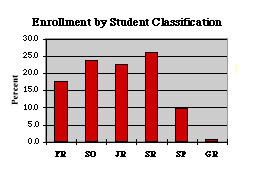 As has been true for all semesters that I have taught this sophomore-level course, and as shown on the right in the bar graph of student enrollment for the study period, sophomores (SO) make up just less than 25% of the students — there are more seniors (SR) and nearly as many juniors (JR) enrolled, and a fairly large proportion are freshmen (FR).
As has been true for all semesters that I have taught this sophomore-level course, and as shown on the right in the bar graph of student enrollment for the study period, sophomores (SO) make up just less than 25% of the students — there are more seniors (SR) and nearly as many juniors (JR) enrolled, and a fairly large proportion are freshmen (FR).
This course was written with a scientific rigor that challenges students at the SO level. As a result, I discouraged FR (particularly during the first semester they are enrolled) from taking the course and, to keep from punishing SO students by having them compete with the JR and SR students (and occasional graduate [GR] students) that register for this class, I did not (and do not now) curve grades. I have adopted a fixed-grading system for this course so that all students will know exactly where they stand throughout the entire academic period.
Finally, as a result of the presence of so many JR and SR in the class, even though FR make up nearly 18% of the population, the mean total scores for all venues were relatively high (as is demonstrated by the mean of 83.4% for the study period).
Mean Total Scores by Student Classification During Study Period
 Furthermore, and as expected and confirmed in the graph of mean total scores by student classification for the study period on the left, I expected and found a direct relationship between student classification and mean total scores, with SR and GR being the most dominate.
Furthermore, and as expected and confirmed in the graph of mean total scores by student classification for the study period on the left, I expected and found a direct relationship between student classification and mean total scores, with SR and GR being the most dominate.
Not surprisingly, graduate students have the highest scores (but only a total of 4 students have enrolled during the study period). SR have the next highest mean score (85.9), nearly 3 points above the mean, and FR have the lowest mean score (75.1), more than 8 points below the mean. Somewhat surprisingly, the third highest mean score (81.6) are the part-time students (the SP category, which includes undesignated students – UGS and post-baccalaureate students – PBS). The UGS students constitute the majority of the SP students and many take classes to earn enough credits and/or improve their GPA to enroll as full-time students. Less than 10% of the SP students are PBS students, and they generally take the course to learn about the ocean — they generally have scores well above the mean and above the scores of UGS students, and raise the overall SP mean total score.The mean scores for SO is 79.8, almost 4 points less than the mean, and even JR are more than 2 points below the mean.
Comparison of Means by Venue
Two goals of this study were to create a web course that was equivalent to the traditional lecture course and to compare student learning (as measured by the mean total scores earned at the end of each term) for all of the venues in which this course is taught. To help answer that important question, I consolidated all the course mean total scores and FR, SO, JR, SR, SP, GR and GPA mean scores by venue, as shown in the table below.
| Acad Period | Total E. | Total Mean | FR E. | FR Mean | SO E. | SO Mean | JR E. | JR Mean | SR E | SR Mean | SP E | SP Mean | GR E | GR Mean | GPA |
| Reg. Term | 345 |
83.7 |
86 |
77.7 |
104 |
81.9 |
76 |
84.3 |
63 |
83.4 |
15 |
71.6 |
1 |
96.0 |
2.8 |
| Sum. Term | 149 |
82.6 |
7 |
79.6 |
15 |
79.0 |
28 |
82.0 |
63 |
86.4 |
29 |
76.7 |
4 |
92.9 |
2.5 |
| Reg. Web | 49 |
80.7 |
5 |
71.4 |
13 |
82.7 |
15 |
77.1 |
13 |
82.6 |
2 |
89.9 |
2.7 | ||
| DELTA Web | 18 |
84.7 |
1 |
74.0 |
1 |
63.7 |
5 |
86.4 |
5 |
87.8 |
6 |
82.4 |
2.5 | ||
| V/C | 27 |
86.1 |
2 |
82.0 |
3 |
84.7 |
7 |
78.9 |
7 |
87.7 |
7 |
86.1 |
2.6 |
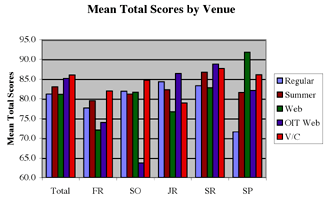 The total mean score for this study period is 83.4, and the standard deviation is only plus or minus 3.08, so it varies from the mean by less than 3.7%. We can conclude, therefore, that there is little difference in the mean performance of students in each venue, so the courses can considered equivalent (see the Meta-Analytic study below). Note also that the mean GPA of students in all these venues is nearly the same.
The total mean score for this study period is 83.4, and the standard deviation is only plus or minus 3.08, so it varies from the mean by less than 3.7%. We can conclude, therefore, that there is little difference in the mean performance of students in each venue, so the courses can considered equivalent (see the Meta-Analytic study below). Note also that the mean GPA of students in all these venues is nearly the same.
It is interesting to note that the lowest mean scores were earned by students taking my regular semester lecture classes (probably because more than a quarter of the students were freshman, who had the lowest mean scores in that venue), while the highest scores were from those who took my Video/Cable or DELTA Web courses (where low enrollment greatly skew the results) — see more on this below.
Comparison of Means between Traditional and DE Classes
Another interesting analysis of the study data, that is very consistent with my study conclusions, has been published by Mickey Shachar, Ph.D., Assistant Professor – College of Health Sciences and Education ,Touro University International, Anaheim, CA (“Differences Between Traditional and Distance Learning Outcomes: A Meta-Analytic Approach.” UMI Dissertation Services, ProQuest, 2002. ISBN 0-493-87403-8). I provided him with all of my raw data and, if you look closely, will find that the total number of students he included in his analysis were slightly higher than the number I used in my study (I eliminated a few students who did not complete the course, for instance).
His meta analysis also compared the differences between the academic performance (the final course mean total scores) of students enrolled in distance education courses, relative to those enrolled in traditional settings during the same academic period. Dr. Shachar grouped all distance education courses (web; video/cable) into one category called DE for his comparisons and, in addition, calculated the effect size for seven academic periods. The effect size is the difference between the means, divided by the pooled standard deviation but, more importantly, shows the EFFECT of a treatment or procedure (in this case, teaching at a distance) on the experimental group (DE students), relative to the control untreated group (Traditional students).
The table below shows the effect of this treatment on academic performance for the seven academic periods, where a negative sign indicates Traditional > DE and positive indicates DE > Traditional. Note that there is little difference in the means or effect size; the standard deviations for the DE classes are generally, but not exclusively, larger, partly as a result of smaller class size and because the quality of students is more variable in DE classes. Dr. Shachar expressed his pleasure with my comparative results, saying that the precise and accurate calculations of the effect sizes were within the 95% confidence interval.
| Traditional | DE | ||||||
| Class | Effect size | N | Mean | SD | N | Mean | SD |
| Fall 98 | -0.14 | 69 | 81.2 | 10.26 | 24 | 79.8 | 11.55 |
|
Spring 97 |
-0.26 | 97 | 81.3 | 11.13 | 7 | 78.4 | 8.44 |
|
Fall 97 |
+0.26 | 74 | 80.2 | 10.15 | 21 | 82.8 | 12.98 |
|
Spring 98 |
-0.12 | 105 | 81.8 | 10.37 | 16 | 80.6 | 13.51 |
|
Summer 97 |
-0.21 | 48 | 82.0 | 9.60 | 3 | 80.0 | 12.31 |
|
Summer 98 |
-0.25 | 44 | 84.9 | 10.94 | 6 | 82.0 | 12.47 |
|
Summer 99 |
+0.11 | 45 | 85.0 | 10.06 | 14 | 86.1 | 9.82 |
| Total: 573 | 482 | 91 |
Having concluded that there is little difference in the courses offered by each of these four venues, or between Traditional and DE students, how do we account for the obvious variability in the mean scores shown in the previous session when we compared success by student classification? As might be expected, the least variability is by SR students, and the most by FR, SO and SP students. What accounts for that variability?
Mean Total Scores by Academic Period
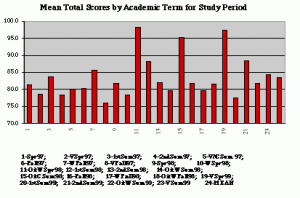
To help determine the variability questions, the mean total scores for all the courses taught during the study period are plotted in the graph on the right.
Five courses with means markedly above the mean for the study period deserve comment — three were OIT courses with very small enrollments and very good students:
(1) in the OIT Web Spring 98 class (#11 on x-axis) two very mature students (one SR & one PBS) who worked in computer-based jobs;
(2) in the OIT Cable Summer 98 class (#15 on x-axis) a married women was working full time as an account executive and working toward her degree; and
(3) in the OIT web course (#19 on x-axis) two very good seniors were the only two registered — clearly the quality of the students and the enrollments of two or less skewed the results.
The highest mean score for non-OIT courses were earned by 21 students in the 1st Summer 98 term (#12 on x-axis) — 12 were graduating seniors, one was a graduate student, and no freshman were enrolled, and the 2nd Summer 99 term (#21 on x-axis) — where 12 students were SR, PBS or GR.
Variability in Mean Scores by Academic Period
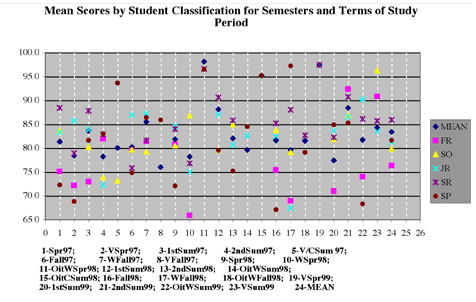 The mean scores shown above mask the variability of the scores that make up the mean. Overall, seniors have the highest mean total scores for undergraduates but, as can be seen in the graph on the left, which shows the mean scores by student classification for each academic term, seniors do not always have the highest mean scores for each academic period.
The mean scores shown above mask the variability of the scores that make up the mean. Overall, seniors have the highest mean total scores for undergraduates but, as can be seen in the graph on the left, which shows the mean scores by student classification for each academic term, seniors do not always have the highest mean scores for each academic period.
Note in particular the high FR score (square symbol) for the 2nd Summer 99 (#21), and the Video Summer 99 (#23) — as can be seen from the table above, these high scores were earned by some very good freshman students.
Also note that in three instances (Video Spring 97, #2; Fall 97, #6; & Web Fall 97, #7), the mean JR scores were higher than the mean SR scores; also in the Web Fall 97 (#7),the mean SO scores were just a bit higher than the JR scores and significantly higher than the SR scores; and in the Video Summer 99 course, the mean SO score earned by one student was more than 10 points higher than the mean of the three SR scores.
Adding to this variability consideration, the first web course in the Fall of 1997 had some exceptional students who just happened to be juniors and sophomores, and the best students in the second web course were sophomores. Note finally, that in the Web Spring 98 classes (#10), the mean SO scores were significantly higher than the means of both the JR and SR scores.
Clearly, something more than a student’s classification accounts for the variability in the means by academic period. If there is no real difference in the course when taught as a regular lecture, summer lecture, internet or video/cable independent study class and student classification does not fully explain the variability in mean total scores, then how else can this variability be explained?
Composite Mean Total Scores Versus Student’s Overall GPA
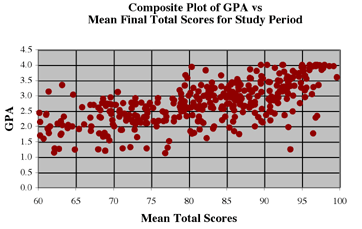
We would expect (and the plot on the left clearly demonstrates) that there is a strong correlation between the total mean score earned by a student and his or her GPA at the time the course was completed — the correlation coefficient for this composite plot of the 585 students who took courses during this study period (and for whom GPAs could be obtained) is 0.6253.
The suggestion that GPA is one of the best predictors for students success in all these classes is further demonstrated by the plot below of the mean GPA of students versus total mean scores in each of 22 classes; the correlation coefficient is 0.5872
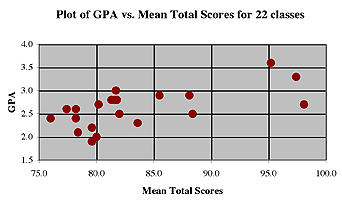 This would suggest that much of the variability shown in the graph for the four regular semesters (and as shown above in the tables and other graphs) is due to the GPA of the students who register for the course in any particular academic period. Students self-select enrollment in each of these venues, and clearly the overall quality of the students in any one venue is quite random. Obviously, classes during some academic term have a higher proportion of these better students, while others do not.
This would suggest that much of the variability shown in the graph for the four regular semesters (and as shown above in the tables and other graphs) is due to the GPA of the students who register for the course in any particular academic period. Students self-select enrollment in each of these venues, and clearly the overall quality of the students in any one venue is quite random. Obviously, classes during some academic term have a higher proportion of these better students, while others do not.
Some Conclusions About Student Performance For the Study
- In general, the mean total scores earned by students in all venues are comparable but variable, suggesting that learning was equivalent.
- The number of seniors and juniors far exceed the number of sophomores enrolled in MEA 200, so the mean total scores is higher than if only sophomores took the course.
- There is a direct relationship between mean total scores, and student classification and GPA of students.
- Much of the variability in mean total scores by student classification and venue is due to the overall quality of students who register for the course during any academic period, as is demonstrated by the very strong correlation between gpa and mean total scores.
- Students self-select enrollment in each of these venues, and clearly the overall quality of the students in any one venue is quite random.
- Obviously, classes during some academic terms have a higher proportion of these better students, while others do not.
- The averages shown above also show the high quality of the individual students that take these classes. In every class venue there are a number of students with averages above 98 — and without the roll in front of me, it would be impossible to determine the venue.
- Both this fact, and the averages maintained for the course venues are arguments that the courses are largely equivalent, but appeal to different groups of students.
![]()
- © Ernest Knowles/NCSU 1997 – All rights reserved.
- Page maintained by Ernest Knowles